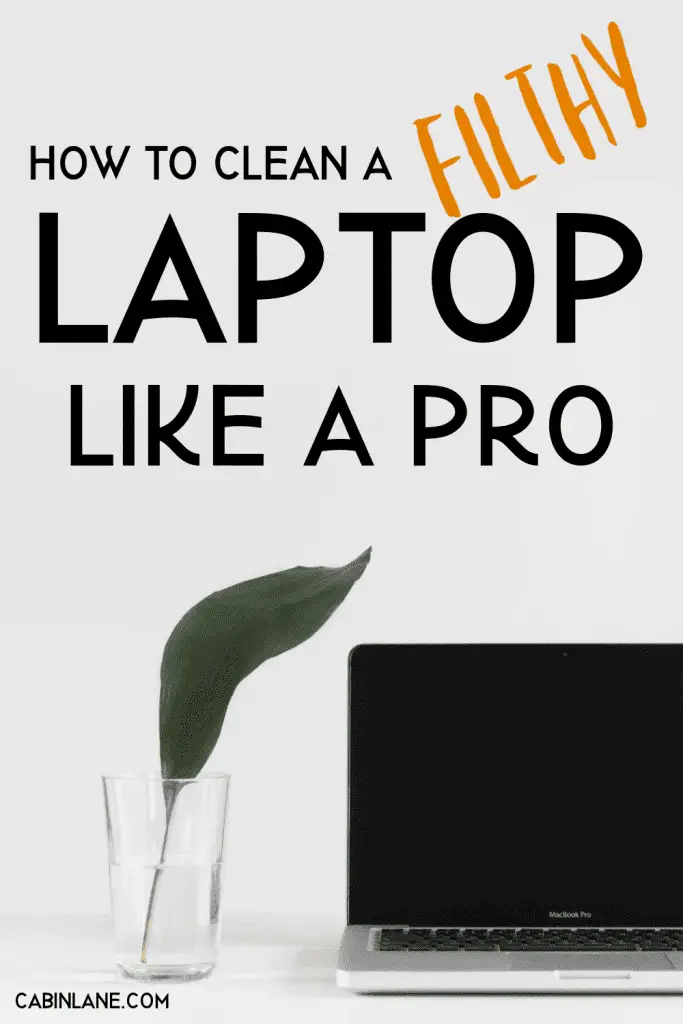If you’re anything like me, you go months, maybe even years, in between laptop cleanings.
If you’re anything like me, you go months, maybe even years, in between laptop cleanings.
And honestly, you don’t even notice the grimy build-up until you take it outside, and then BAM, the natural daylight highlights all the dirt and dust that’s settled into your computer.
And now you’re not only embarrassed, but you need to do a laptop clean-up, pronto.
The good news is that cleaning a laptop is pretty darn simple, even if it’s filthy like mine. Here’s how to clean a laptop.
The Best Way to Clean a Laptop Computer
The best way to clean a laptop is by first using air duster to blow the dust out of all the cracks and crevices. Next, use a screen cleaning spray and a lint-free cloth to wipe down the laptop screen. After that, slightly dampen a microfiber cloth and wipe down your keyboard.
(Just make sure your laptop is off while you’re cleaning it.)
Getting Your Laptop Extra Clean: Step by Step
Step 1: Power Off Your Laptop and Clean it With Air Duster
The very first thing you need to is power off your laptop. If you don’t, who knows what buttons you’ll end up pushing!
Turn off your laptop and use a can of air duster to blow away dust. Concentrate on any vents, ports, and your keyboard.
Step 2: Clean Your Screen
Now, lightly spray a lint-free cloth with screen cleaner. Wipe down your computer screen from side to side. Repeat until your screen is clean.
This is my favorite screen cleaner. (It smells super great too.)
Step 3: Clean Your Keyboard
Now grab a clean microfiber cloth and dampen it. Like…BARELY dampen it. It should be only slightly wet.
Run the cloth along your keyboard, removing any built-up dirt and grime.
Frequently Asked Questions
How do I clean my laptop to make it faster?
Cleaning the outside of your laptop isn’t going to make it faster. What will make it faster is always installing updates, removing programs and file you don’t use, and running your computer troubleshooter to see which programs are slowing you down.
What’s the best solution for cleaning a laptop screen?
It’s vital that you use a cleaner specifically made for screens. Do not use Windex or other household cleaners on your laptop screen – they may cause permanent damage.
My favorite screen cleaner comes from Better Life, but any cleaner explicitly made for laptop and computer screens will do.
What’s the best solution for cleaning a laptop keyboard?
Water is the best solution for cleaning a laptop keyboard. Other cleaners may be too harsh and cause damage. You can’t go wrong with water and a microfiber cloth.
Cleaning a Laptop? Easy
If you need to know how to clean a laptop, the steps are super easy. With about 5 minutes and a little bit of elbow grease, your computer will look like new. (And you’ll no longer be embarrassed about how dirty you let it get.)