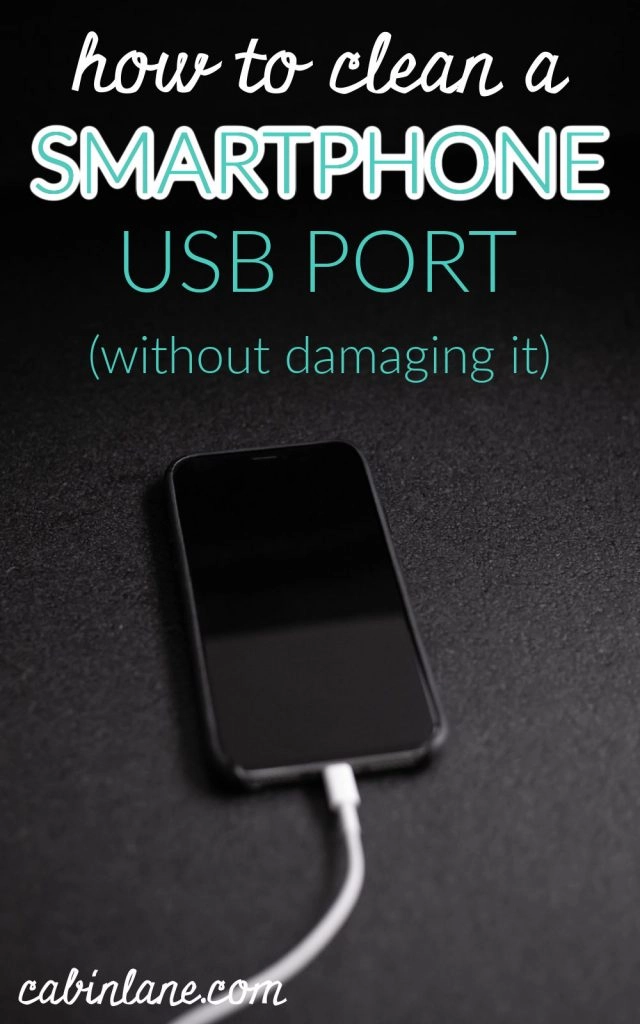Every single one of us has been in that situation.
You lay down for bed, and you go to plug your charger in, but it doesn’t seem to be working. You try to wiggle the charger, slide it in more, slide it out more, bend the cord, straighten the cord, everything. Nothing works.
Eventually, you manage to position it just right so that your phone is charging. Then, every day for the next three months, you have to find that sweet spot just for your phone to start charging. Most days, however, you wake up, and it’s dead.
This situation happens to everyone and is widely known as an unsolvable issue. After all, how do you fix a charging port that’s messed up?
The solution to this, however, may be simpler than you think.
Here are our tips on how to clean a smartphone USB port.
How do I know if my phone’s USB port needs to be cleaned?
First and foremost, if you’ve had your phone for more than six months and haven’t so much as looked into the USB slot to see how it’s doing, it likely needs to be cleaned.
Additionally, suppose you’re finding that only a particular position will work to charge it when you plug your phone in. In that case, it probably needs to be cleaned out (especially if this happens with every charger you’re using, and not just one).
If your phone has trouble charging and you suspect your port may need cleaning, diagnosing the issue is as simple as turning your phone over and having a peek into the USB charging slot. With a clean slot, you’ll be able to look in and see a metallic back wall.
For context, your charger is built to connect to that back wall, which triggers the charging process. So if it isn’t hitting that wall, it isn’t working. As such, if you can’t see that metal in the very back of your charging slot, it’s cleaning time.
How can I clean my USB charging port?
Cleaning out a charging port is a delicate process, as a wrong move could mean that your phone never charges again. Not to worry, though; we have you covered. Simply follow the steps below, and your phone should be charging in no time:
- First, gather your materials. For this, you’ll need a can of compressed air and a toothpick. NEVER use a metal utensil to clean your port.
- Once you’ve gathered these, sit down in a comfortable, well-lit spot so you can easily see inside your port.
- With the toothpick, sweep around the inside of the port to loosen up any stuck-on or lodged dirt. Then, blast the port with compressed air to get the dirt out.
- Repeat this process until you can see most or all of the metallic back wall in your port. Alternatively, you can also repeat this process until you observe that most or all of the dirt within is gone.
- Once the dirt is gone, you’re all finished!
Conclusion
If you’re wondering how to clean a smartphone USB port, the process is very straightforward. However, gingerly has to be done, as there are many components in your USB port that can quickly become damaged.
You should only be using the toothpick for stuck-on dirt that the compressed air won’t dislodge, and you should only be using it with minimal force.
Be sure to follow these directions to the T, and your device should be charging as well as new!